8A. Develop a PHP program (with HTML/CSS) to keep track of the number of visitors visiting the web page and to display this count of visitors, with relevant headings.
Instructions: How to Run?
- Create a file name called track.php, copy the below code and paste it and save it.
- Copy track.php file and open XAAMP directory if installed else install it click here
- There you’ll find a folder named “htdocs”.
- Inside the “htdocs” folder, paste track.php file.
- After then open your XAAMP and start the Apache server.
- Open your favorite browser; we recommend using Google Chrome or Mozilla Firefox.
- Then, go to the URL “http://localhost/track.php“.
PROGRAM:
<?php
$counterFile = "counter.txt";
if (!file_exists($counterFile)) {
file_put_contents($counterFile, "0");
}
$currentCount = file_get_contents($counterFile);
$newCount = $currentCount + 1;
file_put_contents($counterFile, $newCount);
?>
<!DOCTYPE html>
<html lang="en">
<head>
<title>Visitor Counter | vtucode</title>
<style>
body {
font-family: Arial, sans-serif;
text-align: center;
margin: 0;
padding: 0;
display: flex;
flex-direction: column;
justify-content: center;
height: 100vh;
background-color: #f4f4f9;
color: #333;
}
.container {
background: #fff;
padding: 20px;
box-shadow: 0 2px 10px rgba(0, 0, 0, 0.1);
border-radius: 8px;
margin: 0 auto;
width: 60%;
}
h1 {
font-size: 2.5em;
margin: 0;
}
p {
font-size: 1.2em;
color: #555;
}
</style>
</head>
<body>
<div class="container">
<h1>Welcome to Our Website!</h1>
<p>You are visitor number: <strong><?php echo $newCount; ?></strong></p>
</div>
</body>
</html>OUTPUT:
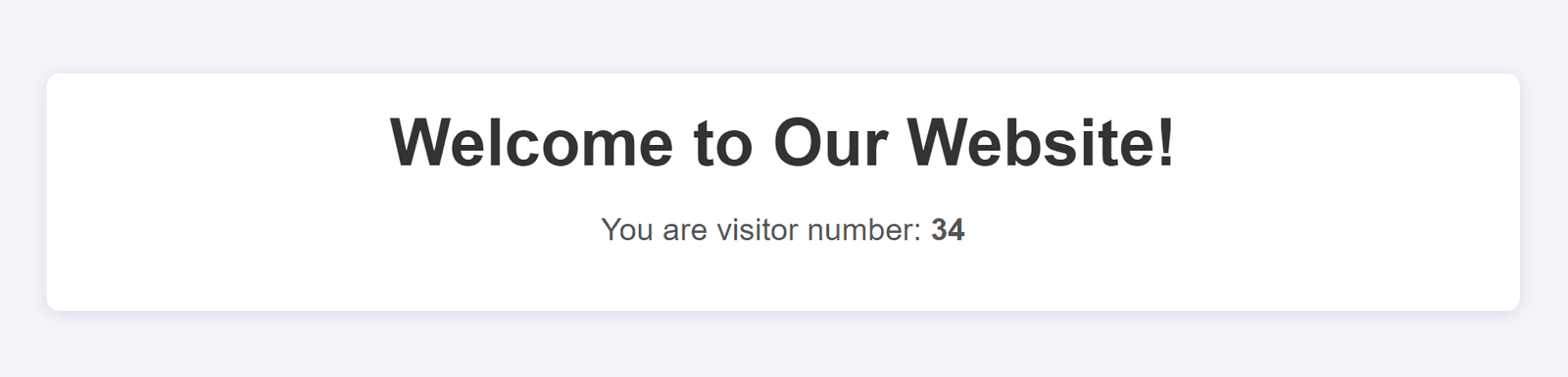

good
nice