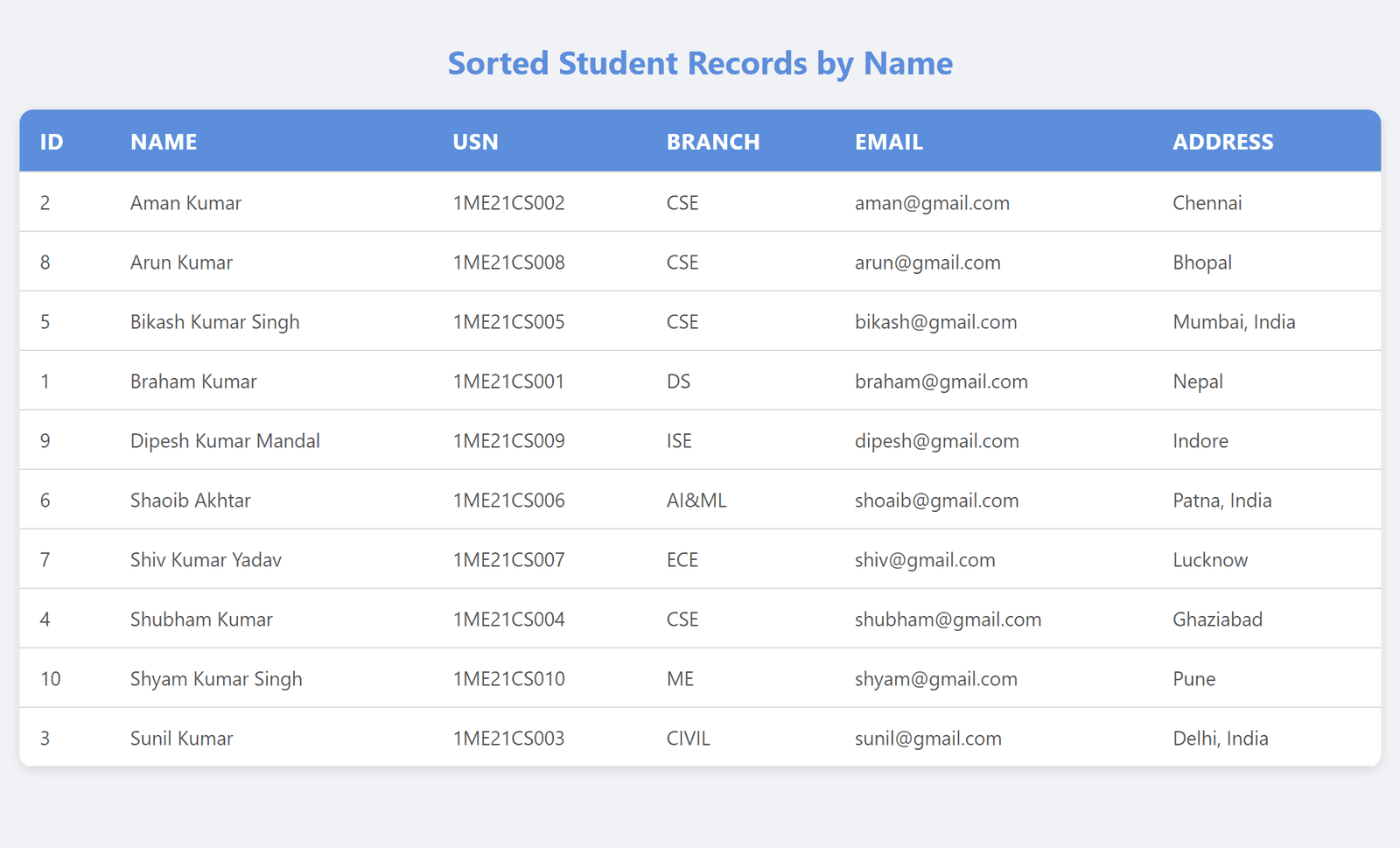8B. Develop a PHP program (with HTML/CSS) to sort the student records which are stored in the database using selection sort.
Instructions: How to Run?
- Create a database name called students or download and import click here
- Create a file name called sort_students.php, copy the below code and paste it and save it.
- Copy sort_students.php file and open XAAMP directory if installed else install it click here
- There you’ll find a folder named “htdocs”.
- Inside the “htdocs” folder, paste sort_students.php file.
- After then open your XAAMP and start the Apache server.
- Open your favorite browser; we recommend using Google Chrome or Mozilla Firefox.
- Then, go to the URL “http://localhost/sort_students.php“.
PROGRAM:
<?php
$servername = "localhost";
$username = "root";
$password = "";
$dbname = "students";
$conn = new mysqli($servername, $username, $password, $dbname);
if ($conn->connect_error) {
die("Connection failed: " . $conn->connect_error);
}
$sql = "SELECT * FROM students";
$result = $conn->query($sql);
$students = [];
if ($result->num_rows > 0) {
while ($row = $result->fetch_assoc()) {
$students[] = $row;
}
}
function selectionSort(&$arr, $key)
{
$n = count($arr);
for ($i = 0; $i < $n - 1; $i++) {
$minIndex = $i;
for ($j = $i + 1; $j < $n; $j++) {
if ($arr[$j][$key] < $arr[$minIndex][$key]) {
$minIndex = $j;
}
}
$temp = $arr[$i];
$arr[$i] = $arr[$minIndex];
$arr[$minIndex] = $temp;
}
}
selectionSort($students, 'name');
?>
<!DOCTYPE html>
<head>
<title>Sorted Student Records | vtucode</title>
<style>
body {
font-family: 'Segoe UI', Tahoma, Geneva, Verdana, sans-serif;
background-color: #f0f2f5;
color: #333;
margin: 0;
padding: 20px;
}
h2 {
text-align: center;
color: #4A90E2;
margin-bottom: 20px;
}
table {
width: 100%;
border-collapse: collapse;
background-color: #fff;
border-radius: 10px;
overflow: hidden;
box-shadow: 0 2px 8px rgba(0, 0, 0, 0.1);
margin: 0 auto;
}
th,
td {
padding: 12px 15px;
text-align: left;
border-bottom: 1px solid #ddd;
}
th {
background-color: #4A90E2;
color: white;
text-transform: uppercase;
letter-spacing: 0.03em;
}
tr {
transition: background-color 0.3s ease;
}
tr:hover {
background-color: #f1f1f1;
}
td {
font-size: 0.9em;
color: #555;
}
@media (max-width: 768px) {
table,
th,
td {
display: block;
width: 100%;
}
th,
td {
box-sizing: border-box;
}
tr {
margin-bottom: 15px;
display: block;
box-shadow: 0 2px 5px rgba(0, 0, 0, 0.1);
}
th {
position: absolute;
top: -9999px;
left: -9999px;
}
td {
border: none;
position: relative;
padding-left: 50%;
text-align: right;
}
td:before {
content: attr(data-label);
position: absolute;
left: 0;
width: 50%;
padding-left: 15px;
font-weight: bold;
text-align: left;
text-transform: uppercase;
color: #4A90E2;
}
}
</style>
</head>
<body>
<h2>Sorted Student Records by Name</h2>
<table>
<thead>
<tr>
<th>ID</th>
<th>Name</th>
<th>USN</th>
<th>Branch</th>
<th>Email</th>
<th>Address</th>
</tr>
</thead>
<tbody>
<?php foreach ($students as $student): ?>
<tr>
<td data-label="ID"><?php echo htmlspecialchars($student['id']); ?></td>
<td data-label="Name"><?php echo htmlspecialchars($student['name']); ?></td>
<td data-label="USN"><?php echo htmlspecialchars($student['usn']); ?></td>
<td data-label="Branch"><?php echo htmlspecialchars($student['branch']); ?></td>
<td data-label="Email"><?php echo htmlspecialchars($student['email']); ?></td>
<td data-label="Address"><?php echo htmlspecialchars($student['address']); ?></td>
</tr>
<?php endforeach; ?>
</tbody>
</table>
</body>
</html>OUTPUT: